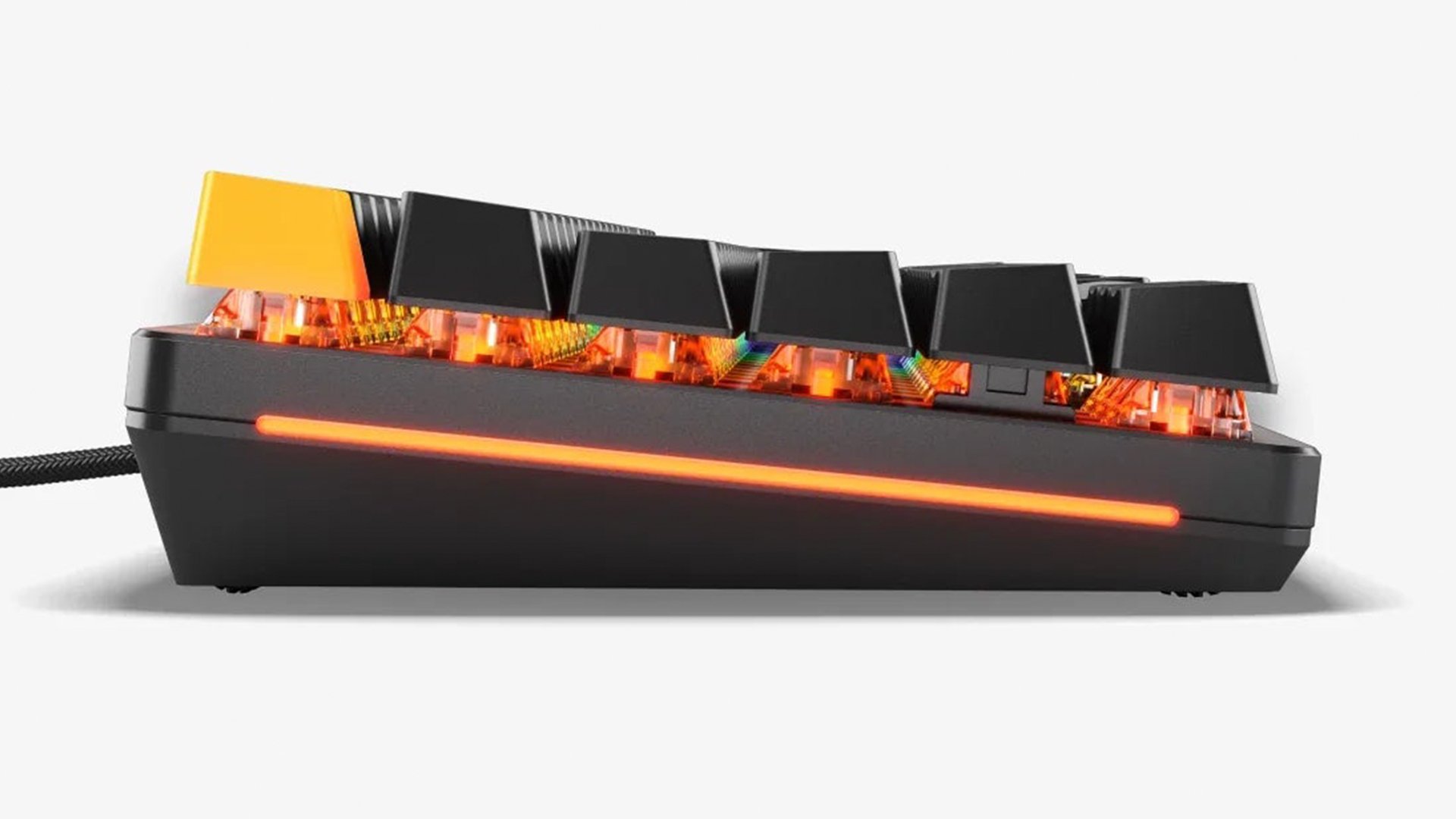Glorious GMMK 2 - Review

As far as keyboards go, I am a very simple user, if they keys move up and down, then consider me fine. As such, I have never been one to get into the gaming keyboard space, I have owned a few over the years, but I often found myself moving back to a standard keyboard. However the Glorious GMMK 2 might just have me converted, let me explain why.
Over the years, the keyboards that I have reviewed have all been the same, you open the box, plug it in and install any software for its advanced options. No matter the brand that has always been the case and when the keyboard is not all that fancy, there is nothing wrong with that. Where the issue lies with some keyboards is that they often have one or two niggles that made me cautious of it, the Logitech K950 is one such keyboard. But for all the good those keyboards do, they are always what the makers provide for you, outside of the rare time when you are given a of switch types. Where Glorious changes things up is that you get to pick all the parts that matter, from the size of the board, to the switches that make it function, to even the colour of the key caps themselves. But a fancy order does not mean you will end up with a good end product, thankfully what the team have made does.
The moment I took the keyboard from the box, I was honestly impressed at the weight of it. This was not a mostly plastic keyboard, and while those have their places, there is something satisfying about a heavy one. As far as setup goes, all I had to do was plug in the USB-C cable and I was off and running, there is software, but more on that later. After flipping up the feet to give the keyboard a little slant, which is my preferred style, I got to making use of it. Now a lot of mechanical keyboards have that real fake mechanical click, this one does not. As the keyboard that I was provided for review was the Full Set option, it came pre-configured with the Fox Linear switches. They have a travel distance of only 3.9mm, which is not a lot of distance, but better yet you only need 2mm of travel distance and a little pressure to get moving. As they are a lubricated switch, they are quieter than some others around, which means that when you are using it in game, or writing a review for the keyboard they are installed in, it won’t sound like you have broken out a 200 year old type writer.
Of course, the switches are only half of the typing experience, the rest comes from the key caps and while I would love to say these are something special, the ones I got were the standard ones. Though if you wanted to, you can swap them out by buying another set that matches your style. The main thing with them though is that they feel nice under the fingers, there are no hard parts to deal with nor any weird dimples. I do have one complaint on the typing experience, for my personal preference the keys are a little higher than I would like. This may not be an issue for most folks, but it is something to be aware of.
The final aspect of the keyboard is not actually the keyboard, but rather the Glorious software, which is optional. If you opt not to use the software, you can still control the LEDs, but you just have to select from the range of presets, there is no custom settings you can create. The software though will let you create any lighting combination that you desire, but just remember that you can do it per key, so there will be a lot of options. The remaining options are more technical than anything else and unless you are someone who really wants to tweak the performance, they may not matter to you. There is a section in the software that is dedicated to key bindings, you can assign macros to a key, change what a key does and even disable it entirely, should you want to. The real technical option is the performance, these are not random graphs that appear on the screen, but rather options to change how the keyboard responds. You can reduce the input latency, meaning that you can improve the response time and you can even adjust the polling rate. There are a few options for both, which should helpfully let folks dial in the settings to their own tastes, which of course when combined with the chosen switch type, means the keyboard can be truly your own.
So all that is well and good and talks about the features of the board, but how is it in games, in typing and all other uses. Honestly, its pretty good, now I won’t say it took my PC gamer skills to 120% or anything absurd, but I never had any issues with the key I pressed not responding. There were times when I got frustrated with a few games and the keyboard took a bit of an extra strong key activation, but it still worked perfectly. The only real issue I had with the keyboard, when gaming was that as the keyboard was 96% the size of a normal keyboard, the keys felt a little closer together and it took a bit to adapt to that. That same impact carried over to the typing experience, from writing up a story, a social post or even this review, there was a small learning curve thanks to the slightly smaller board. The actual typing experience was sublime, apart from my spelling errors, when I got into the zone of typing the keyboard just sort of became a nothing input, it worked so well, I would often forget that I was using it.
If you are a serious gamer, or someone who really enjoys their PC hardware, then I highly recommend checking out the Glorious keyboard range. The GMMK 2 coming complete is a great starting point and even if you never buy other key caps or switches, the amount of tweaking options via the software is beyond crazy. The slightly smaller size will take some getting used to, especially if you have never used anything other than a standard size board, but it won’t get in the way for long. All I can say is that the GMMK 2 is one glorious keyboard.
The Score
9.5
Review unit provided by Glorious
The Pros
A wonderful user experience from the moment the keyboard was plugged in
The keys required very little force to trigger them, which resulted in a fast response time
The Cons
The keys do sit a little high off the board for my preference
The software required for the advanced options is not the most user friendly