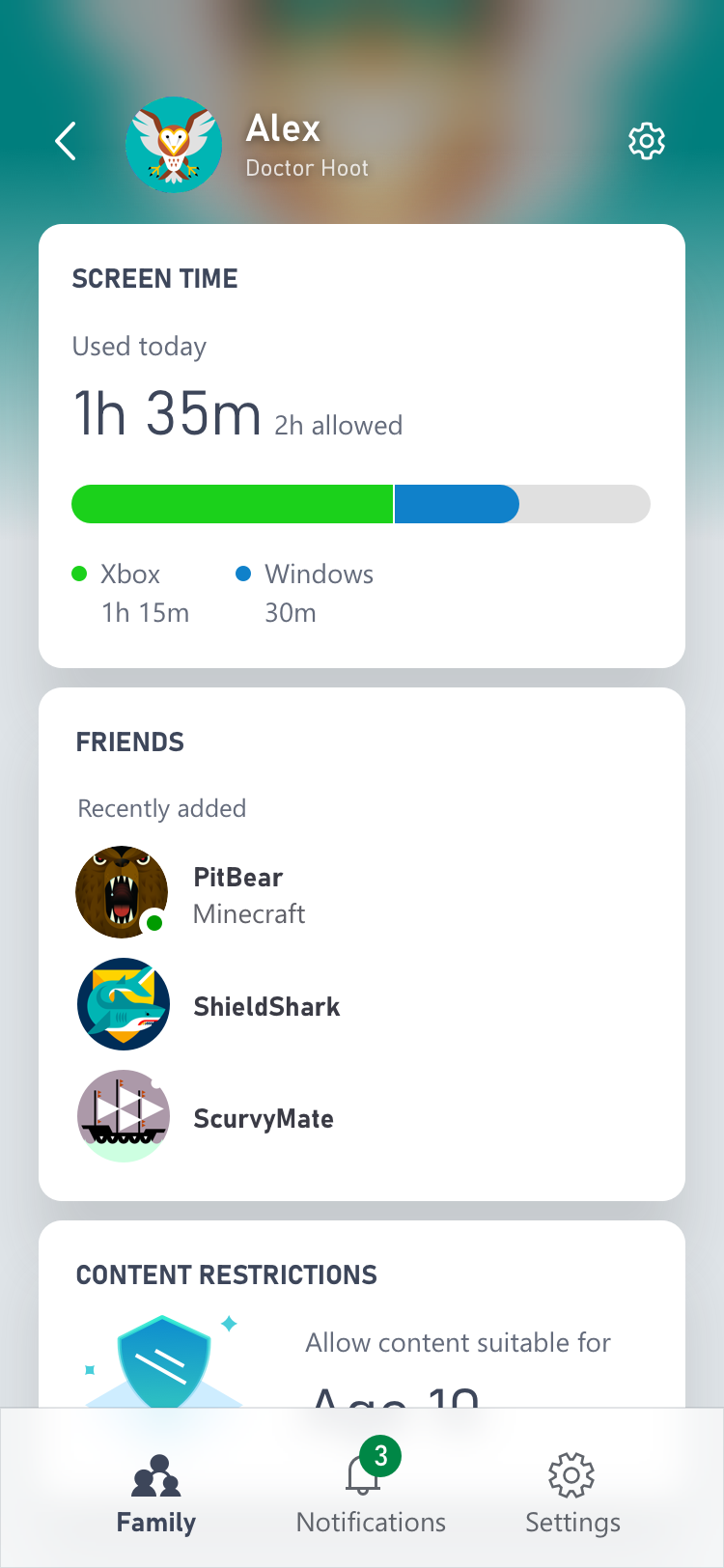Xbox have a new means of protecting your kids while gaming

Home consoles have had parental controls for a while now, but they have usually been locked to the device for management, with Nintendo being the first to give control via a phone. Now Xbox have announced that they too have a phone app, letting you ensure that your kids, or the kids at heart, have the best time gaming when allowed.
The app has been in use for a few months, thanks to some dedicated testers, but now it is publically available, here are just a few of the things you can do in it.
Accept or decline friends your child wants to add
View and manage your child’s friends list
Proactively grant your child more screen time
If you want to download it, you can get it here for iOS and here for Android, perfect to do before the next gen Xbox consoles are released.
An important first step to using the app is to ensure that each child has their own child or teen account. And setting up a child account is quick and easy through the app and on average, takes just minutes.
Once a child account has been set up, parents and caregivers can customize access to gaming for each child:
Screen time limits – set limits for each day of the week; for example, you can allow for more game time on the weekends or reduce it during the school week. And a new feature available today allows parents to proactive grant additional screen time – a great option if they did well on a test or completed their homework!
Content filters – set filters based on the age of each child; for example, an 8-year-old can only access games that are rated E and will be blocked from accessing titles that are intended for more mature players
Play and communication settings – choose the option to block all access to play and communication with other players, limit access to “friends only” or grant permission for older children to play and chat with “everyone”
Friends list – new with the app is the ability to approve or decline friend requests your child has made to add friends; parents can also view their friends list
Activity reports – view daily and weekly activity reports for each child to understand how they are spending their time on Xbox
Updates to the app will keep coming, based on feedback from those that use it, so if it missing a feature, be sure to let the team know. I for one am happy to see it join Nintendo in ensuring that gaming is kept safe for all involved.